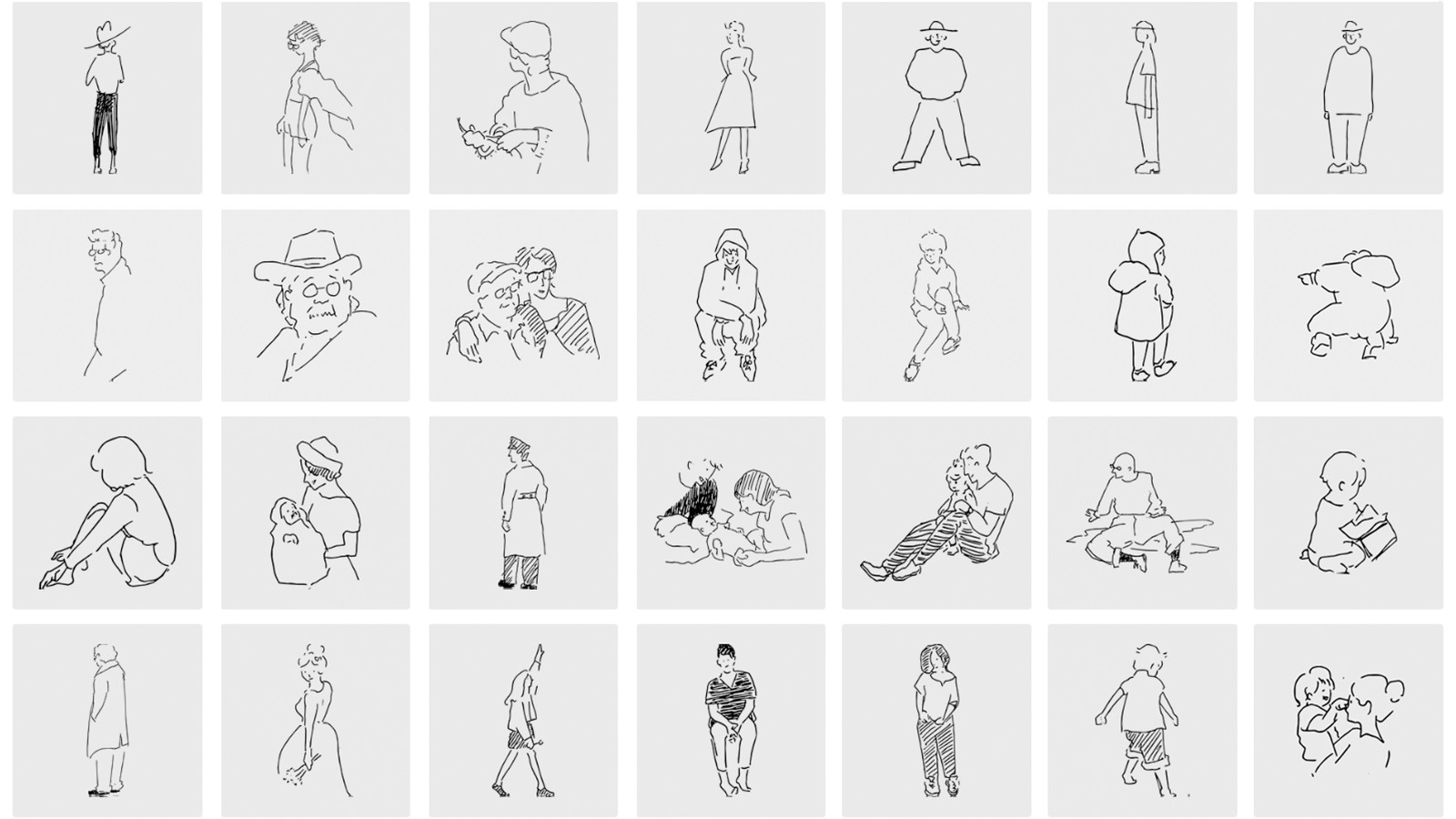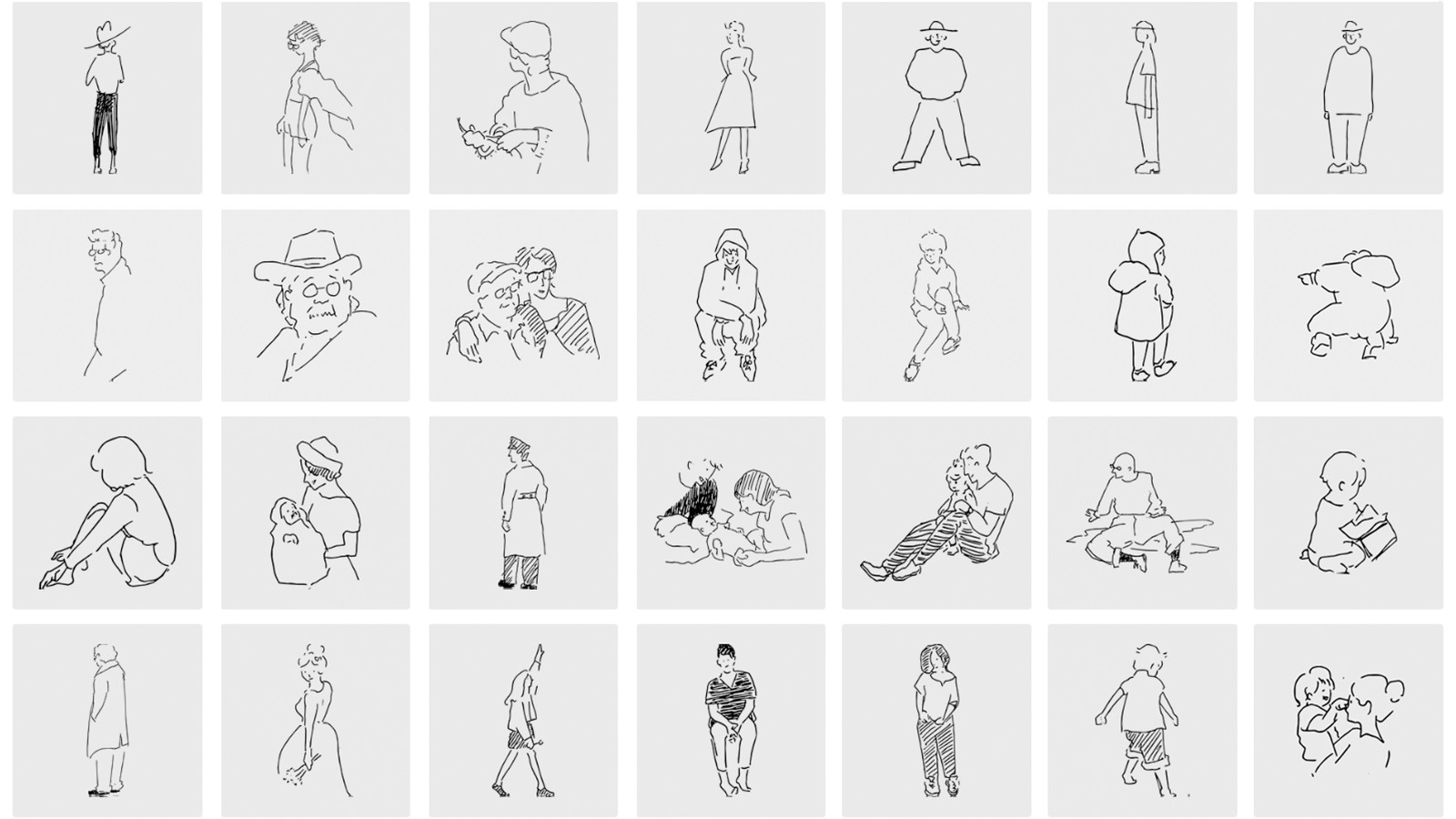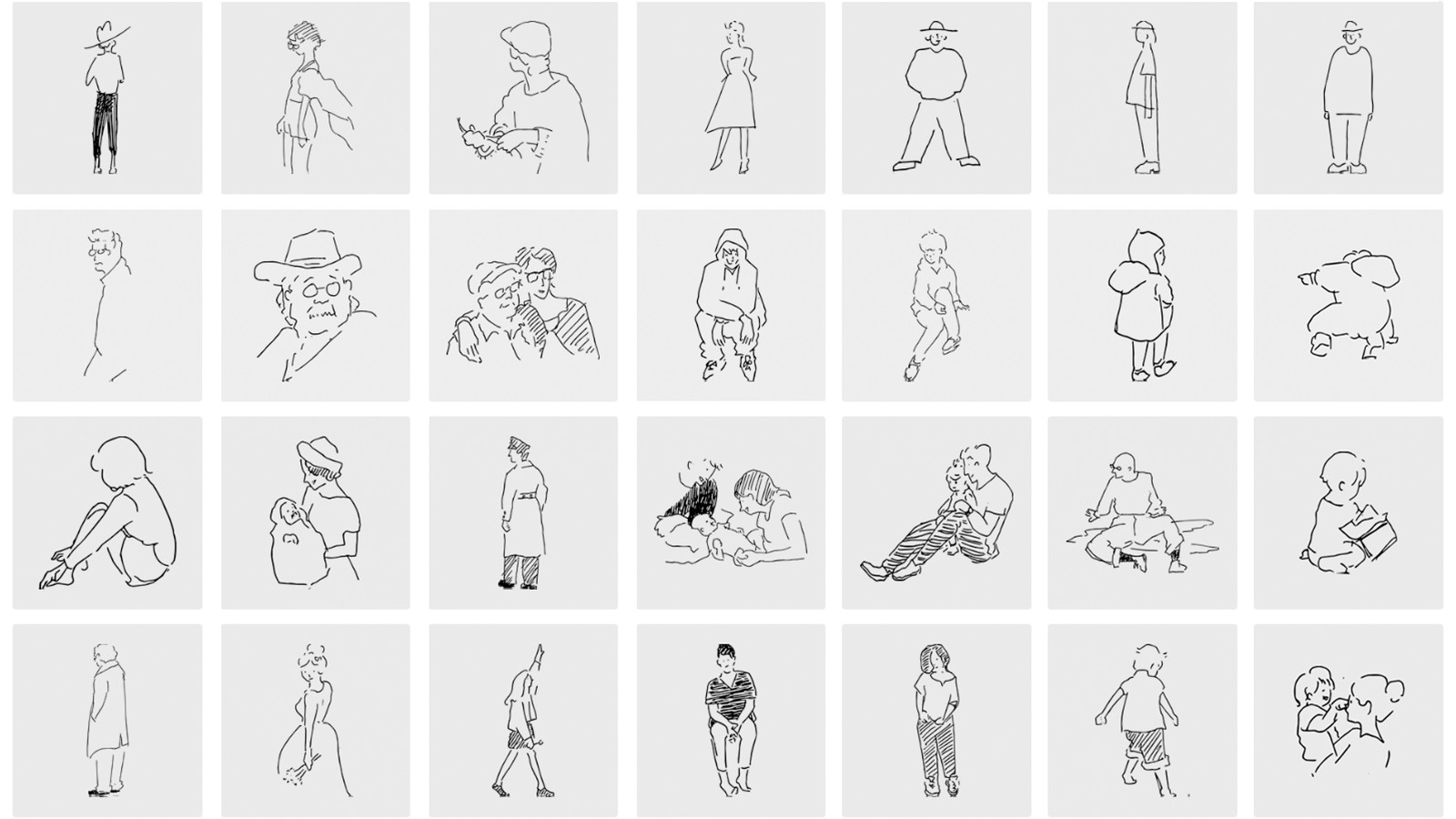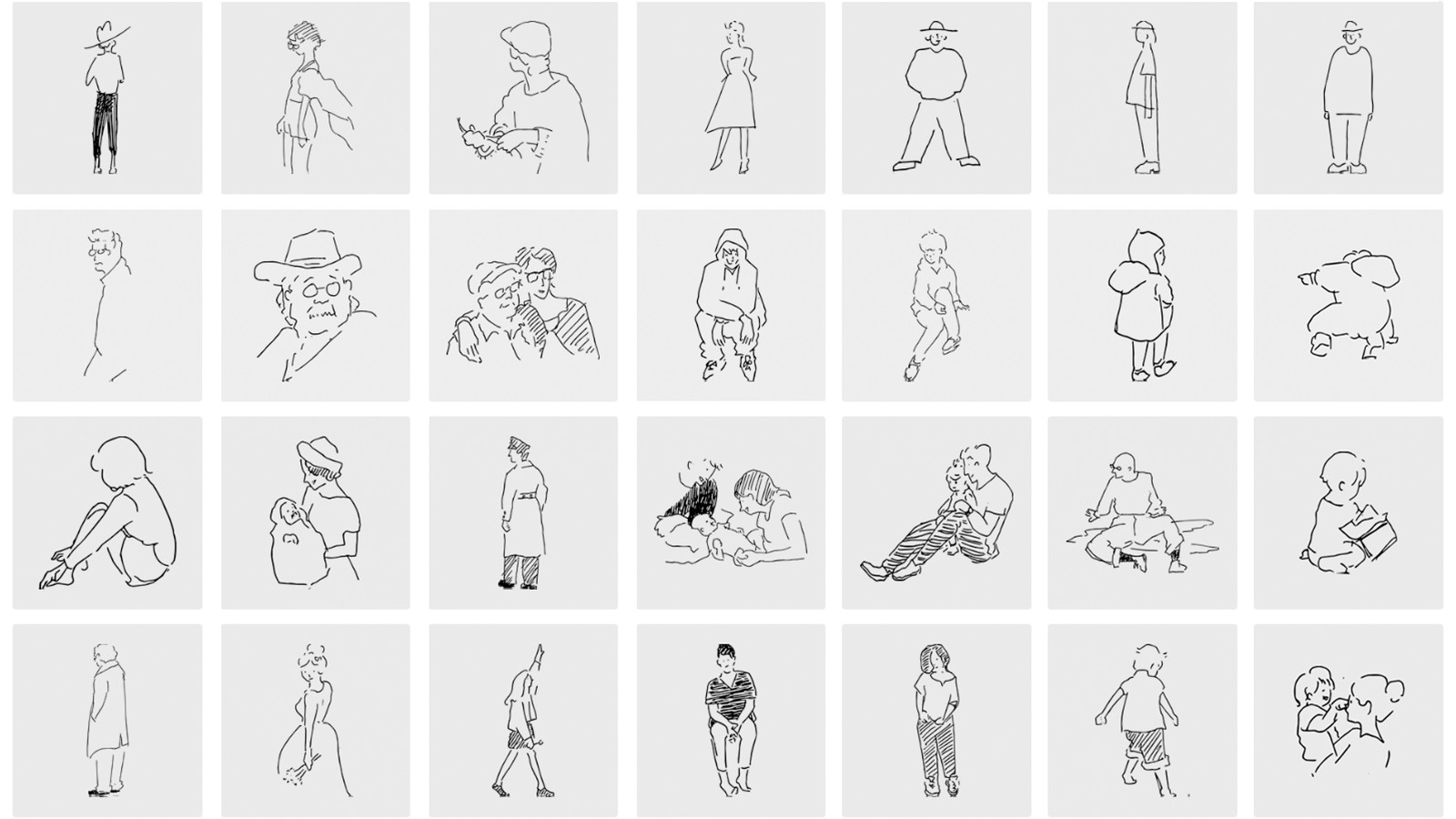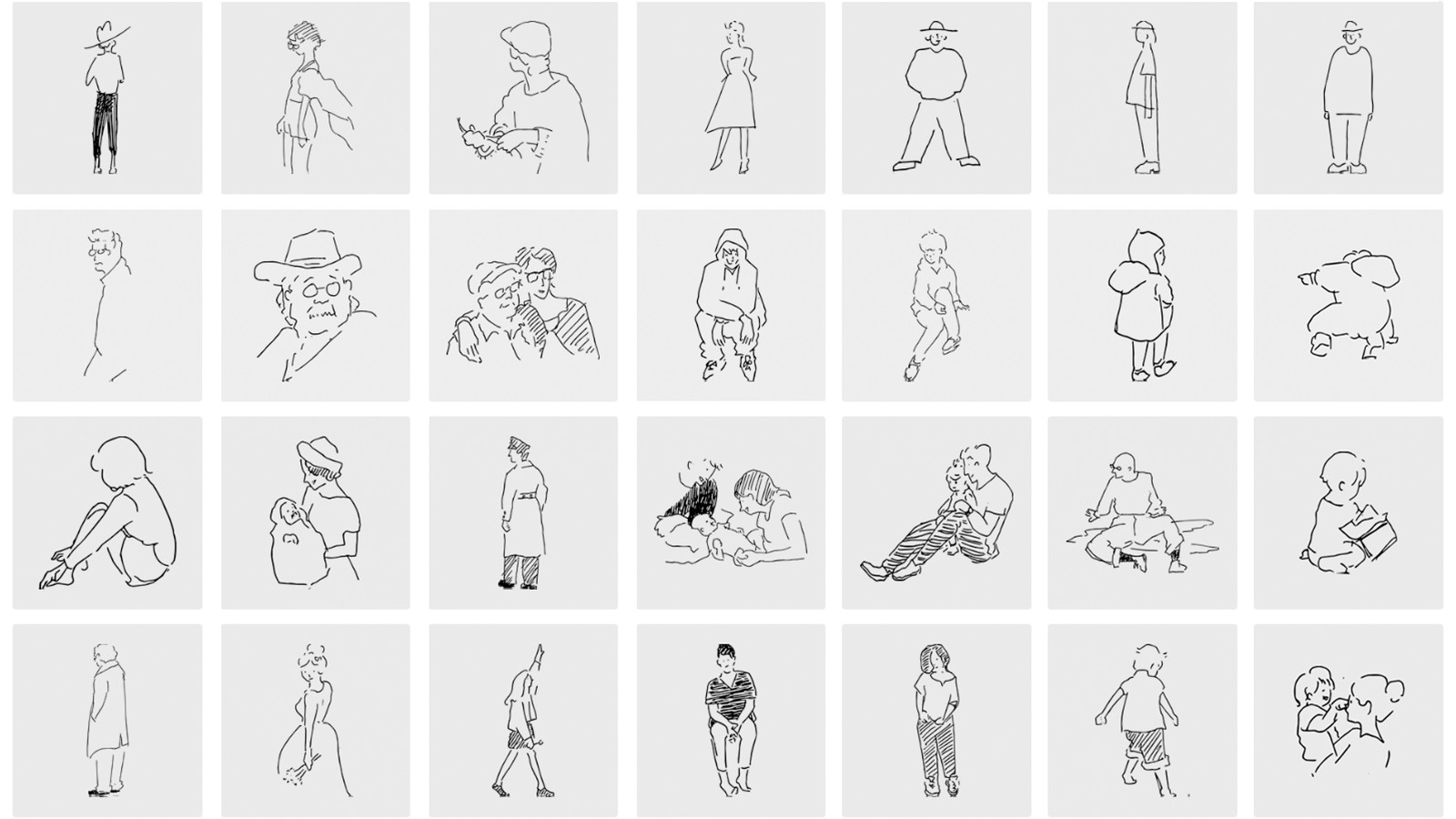- HOME
- Blog
- Web design
- Coffee Break Sketch #3
Coffee Break Sketch #3
Make hand drawn illustration assets with Adobe Capture app.






1. Draw the illustration on white paper using a black pen.

2. Capture the image using Adobe Capture app's shape command.
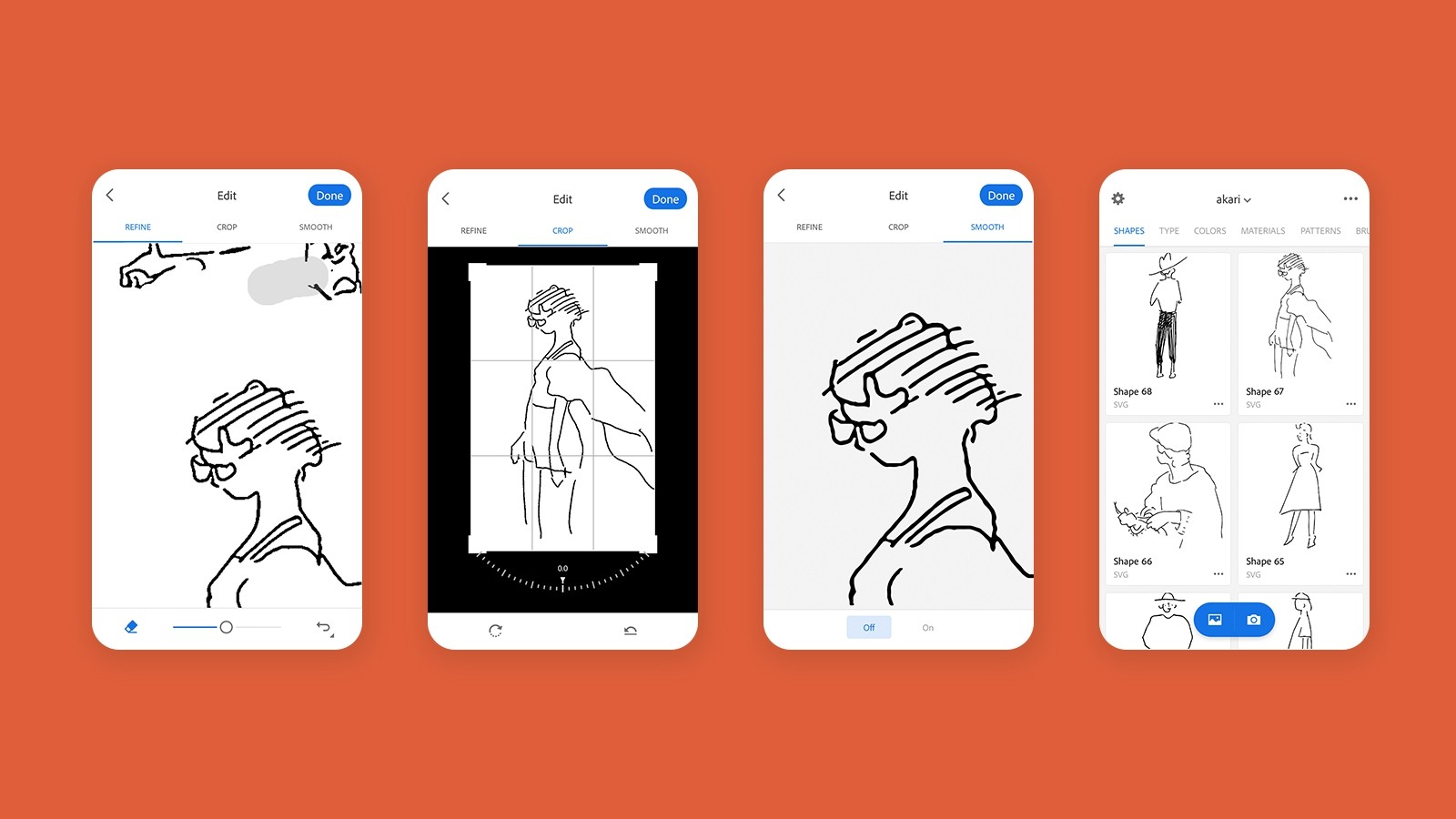
3. Adjust the refine, crop, smooth settings.
Save to Adobe CC Library.
Save to Adobe CC Library.
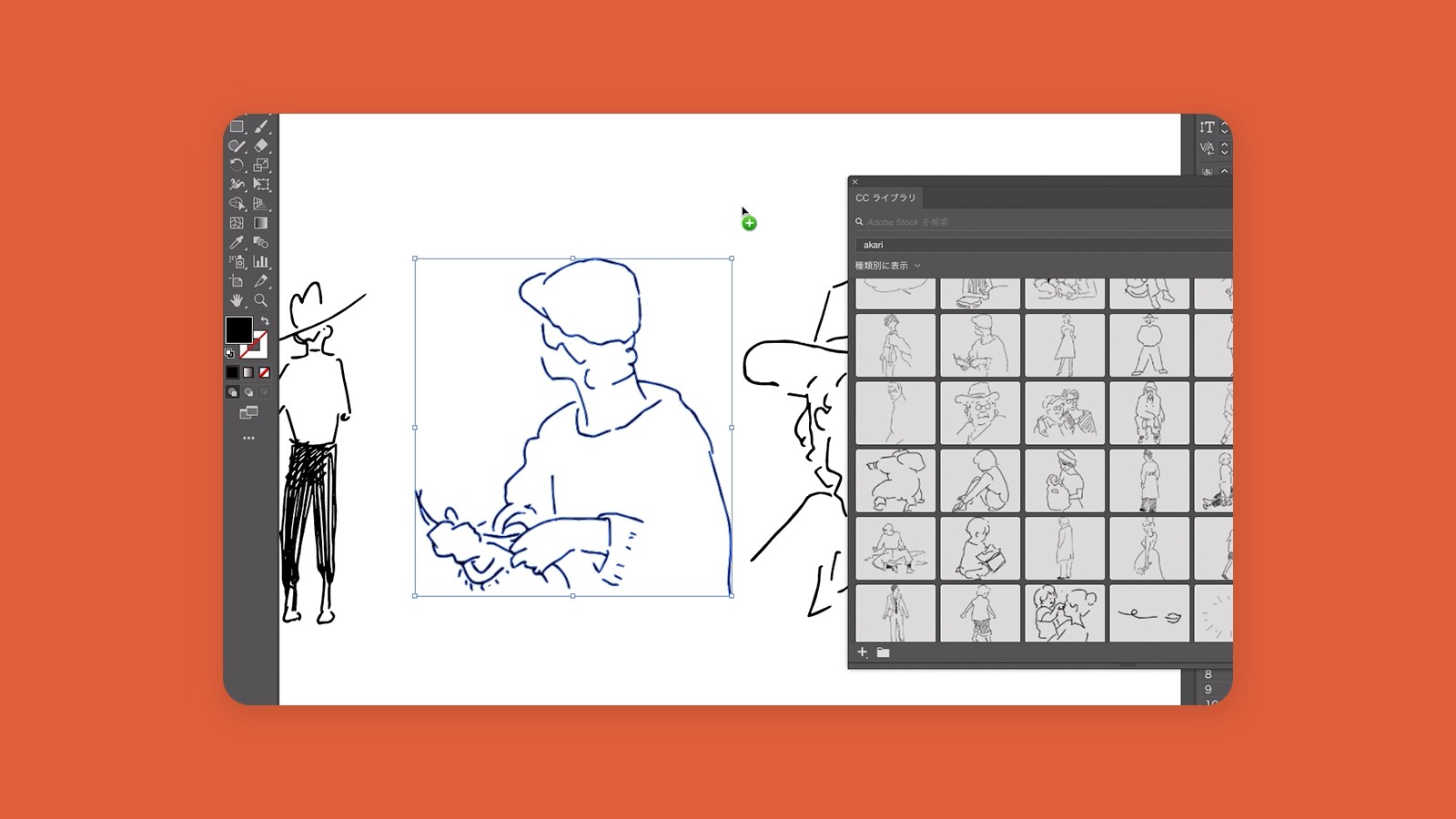
4. Drag & drop capture images
that can be used as shape data from the CC Library.
that can be used as shape data from the CC Library.

1. Draw the illustration on white paper using a black pen.

2. Capture the image using Adobe Capture app's shape command.
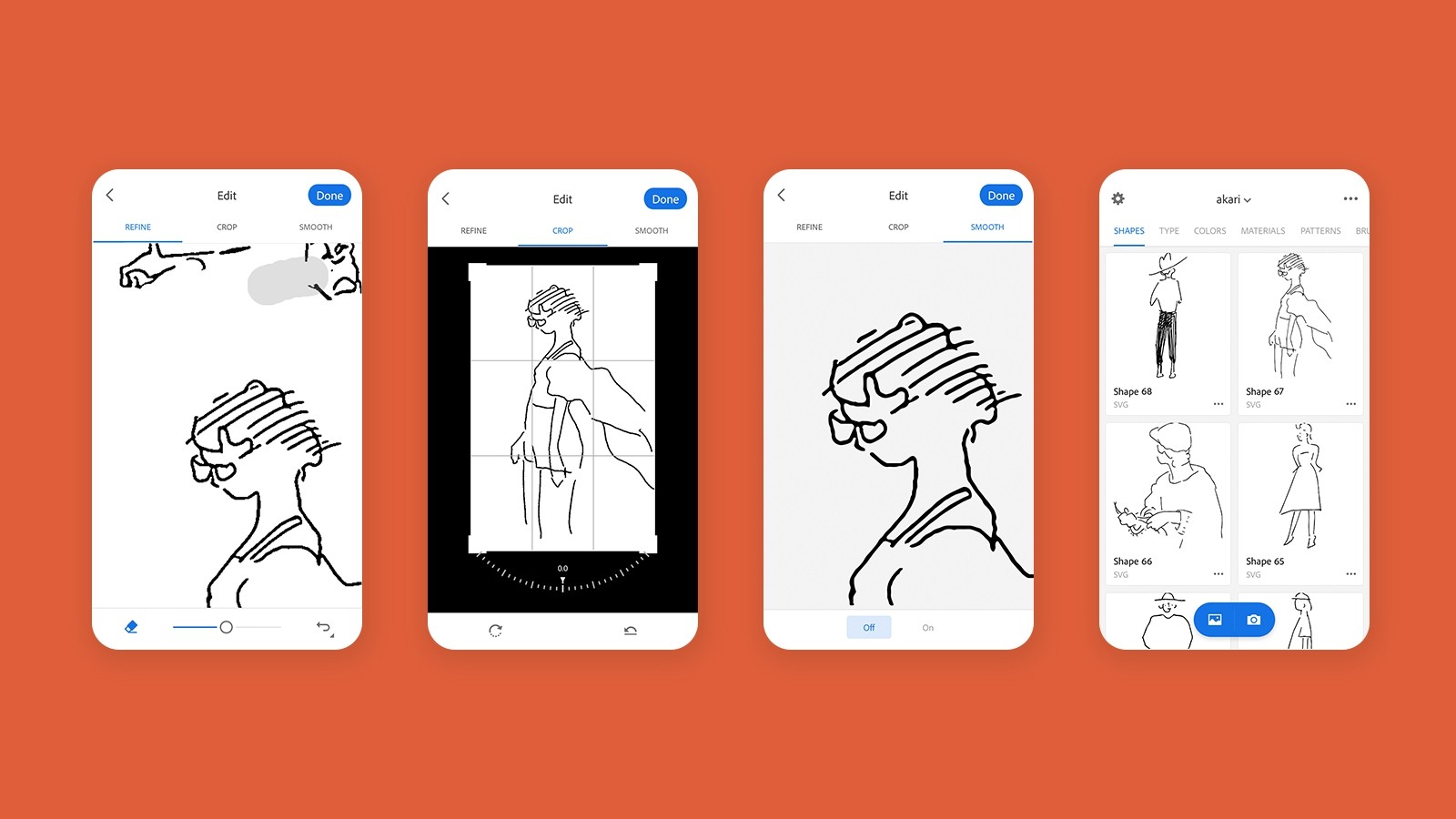
3. Adjust the refine, crop, smooth settings.
Save to Adobe CC Library.
Save to Adobe CC Library.
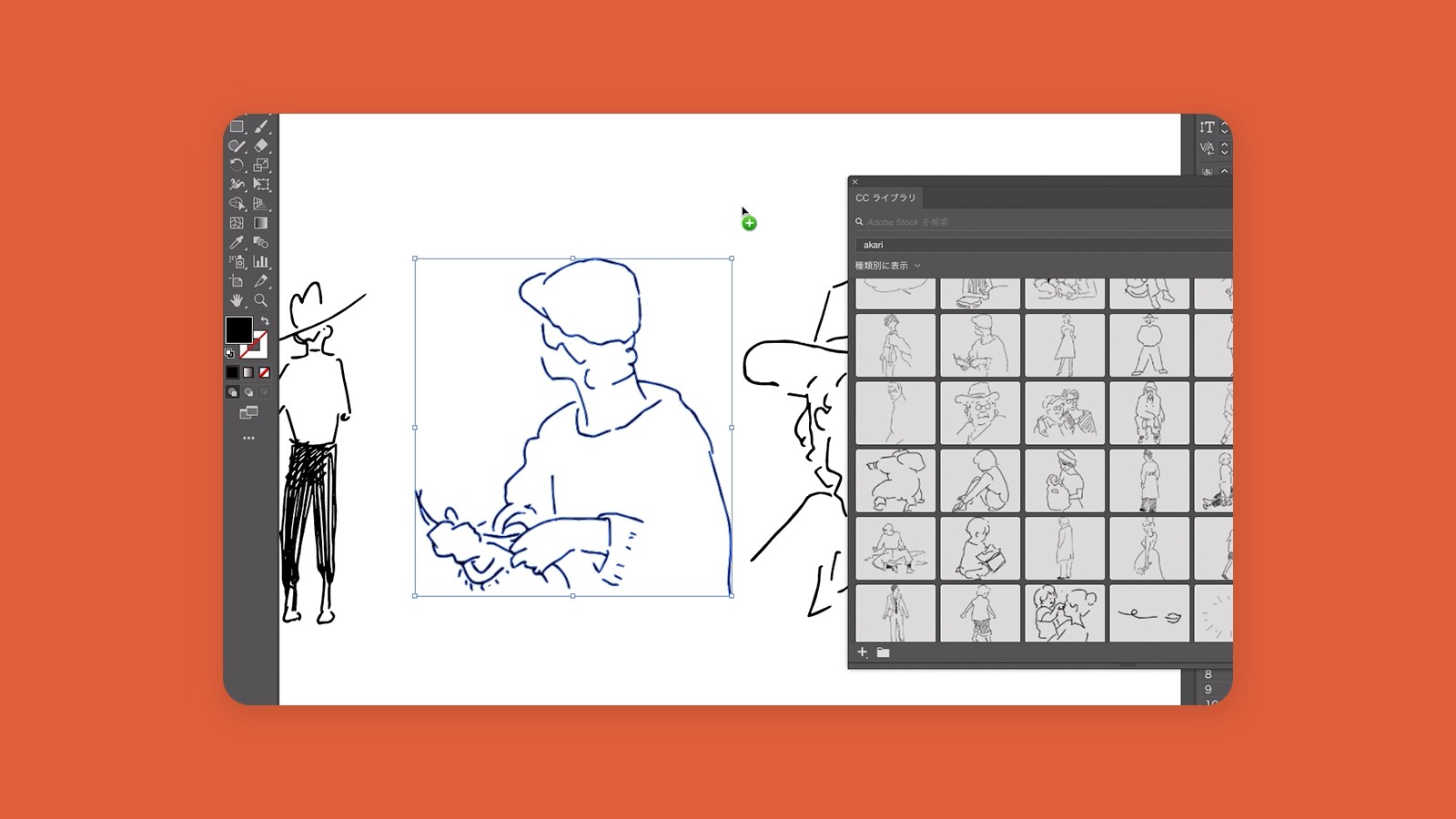
4. Drag & drop capture images
that can be used as shape data from the CC Library.
that can be used as shape data from the CC Library.

1. Draw the illustration on white paper using a black pen.

2. Capture the image using Adobe Capture app's shape command.
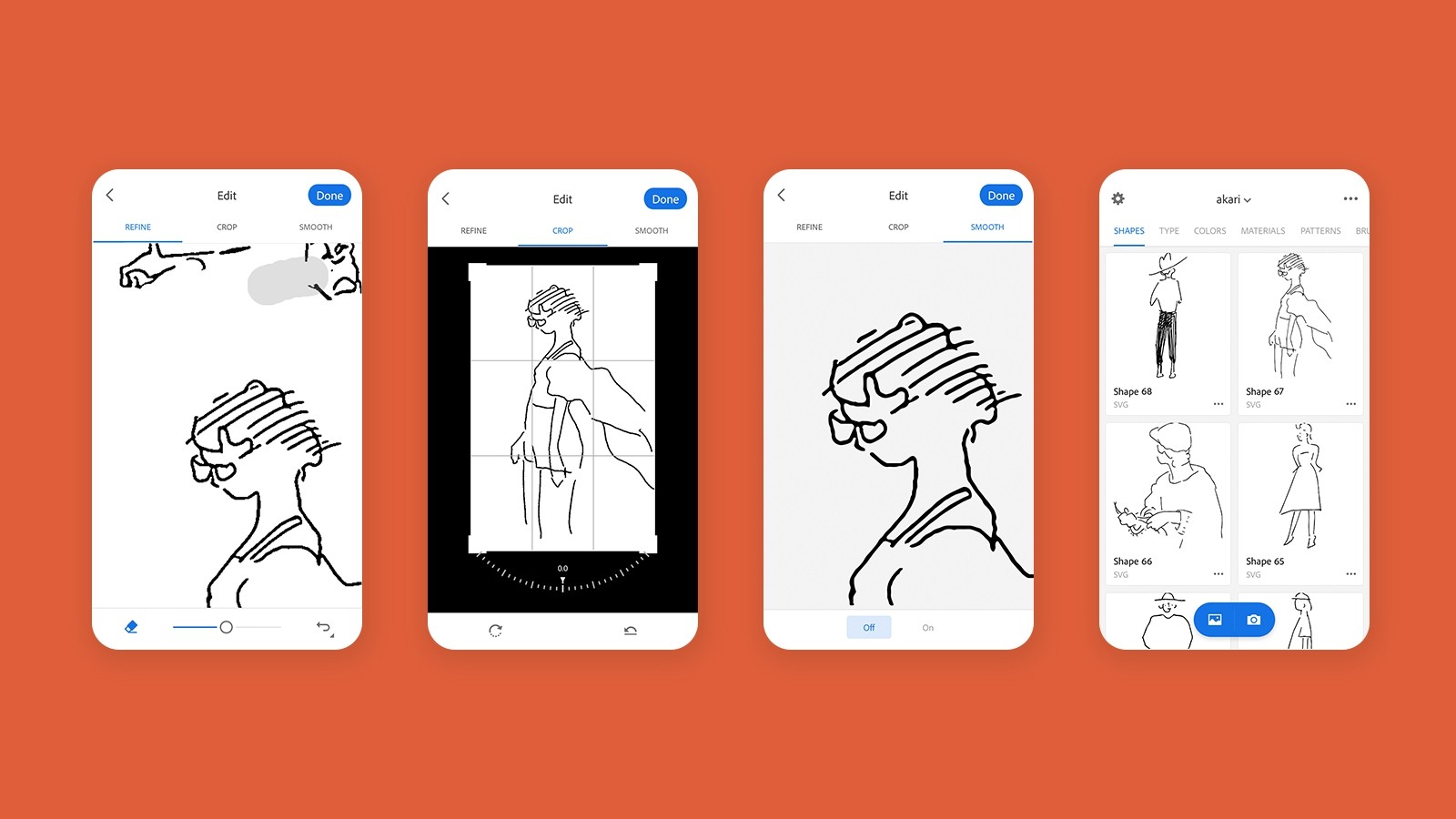
3. Adjust the refine, crop, smooth settings.
Save to Adobe CC Library.
Save to Adobe CC Library.
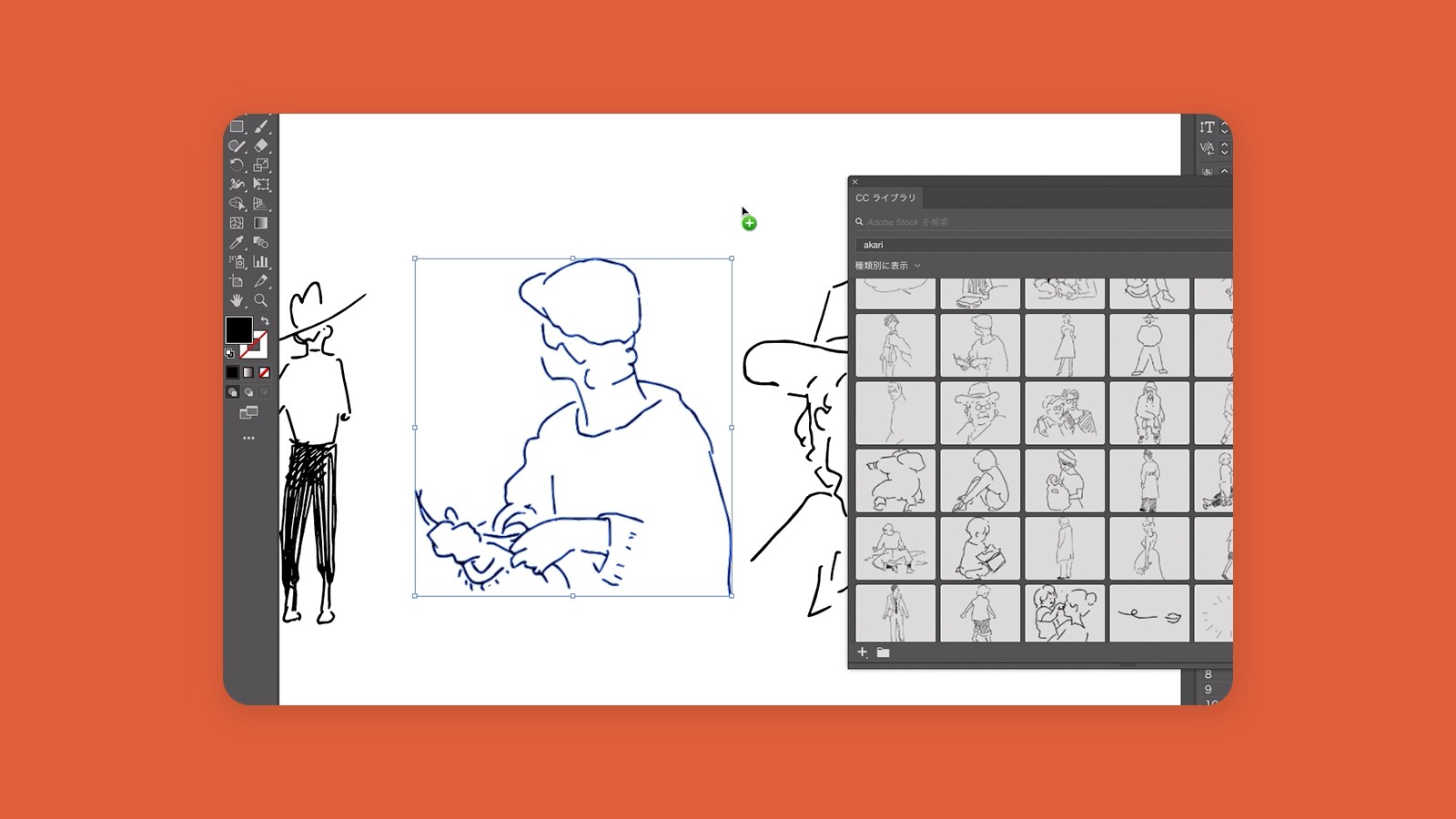
4. Drag & drop capture images
that can be used as shape data from the CC Library.
that can be used as shape data from the CC Library.

1. Draw the illustration on white paper using a black pen.

2. Capture the image using Adobe Capture app's shape command.
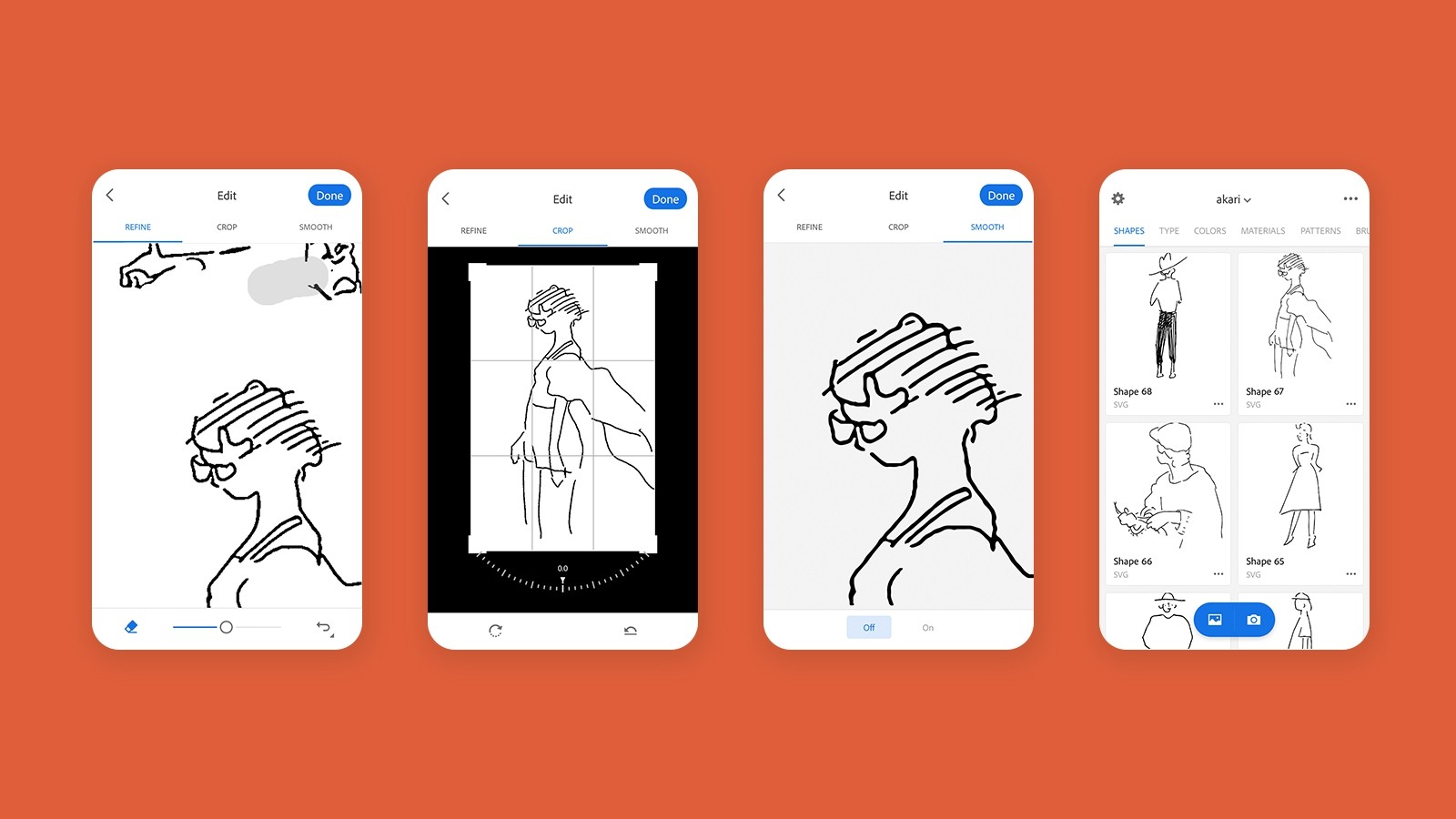
3. Adjust the refine, crop, smooth settings.
Save to Adobe CC Library.
Save to Adobe CC Library.
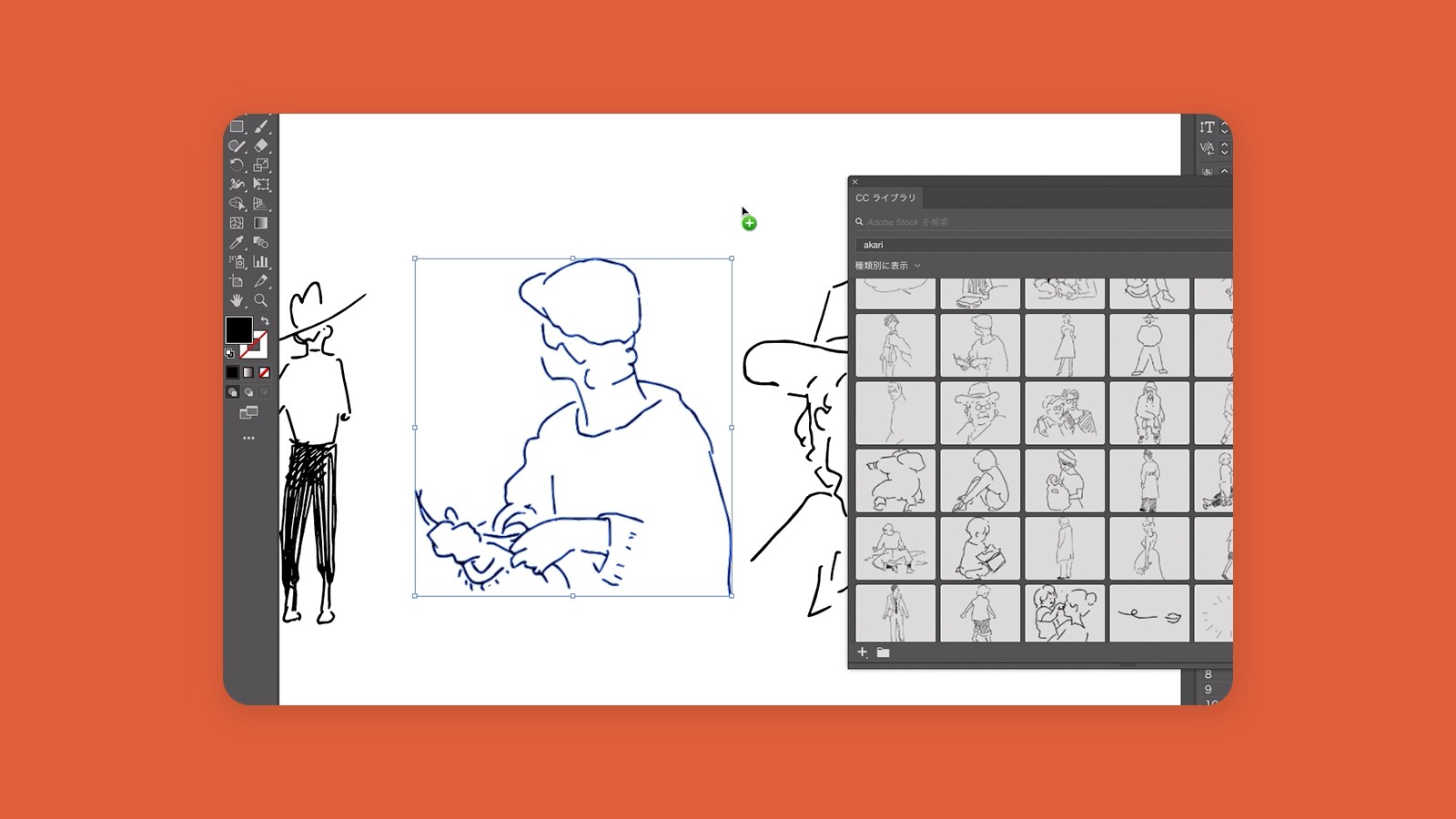
4. Drag & drop capture images
that can be used as shape data from the CC Library.
that can be used as shape data from the CC Library.

1. Draw the illustration on white paper using a black pen.

2. Capture the image using Adobe Capture app's shape command.
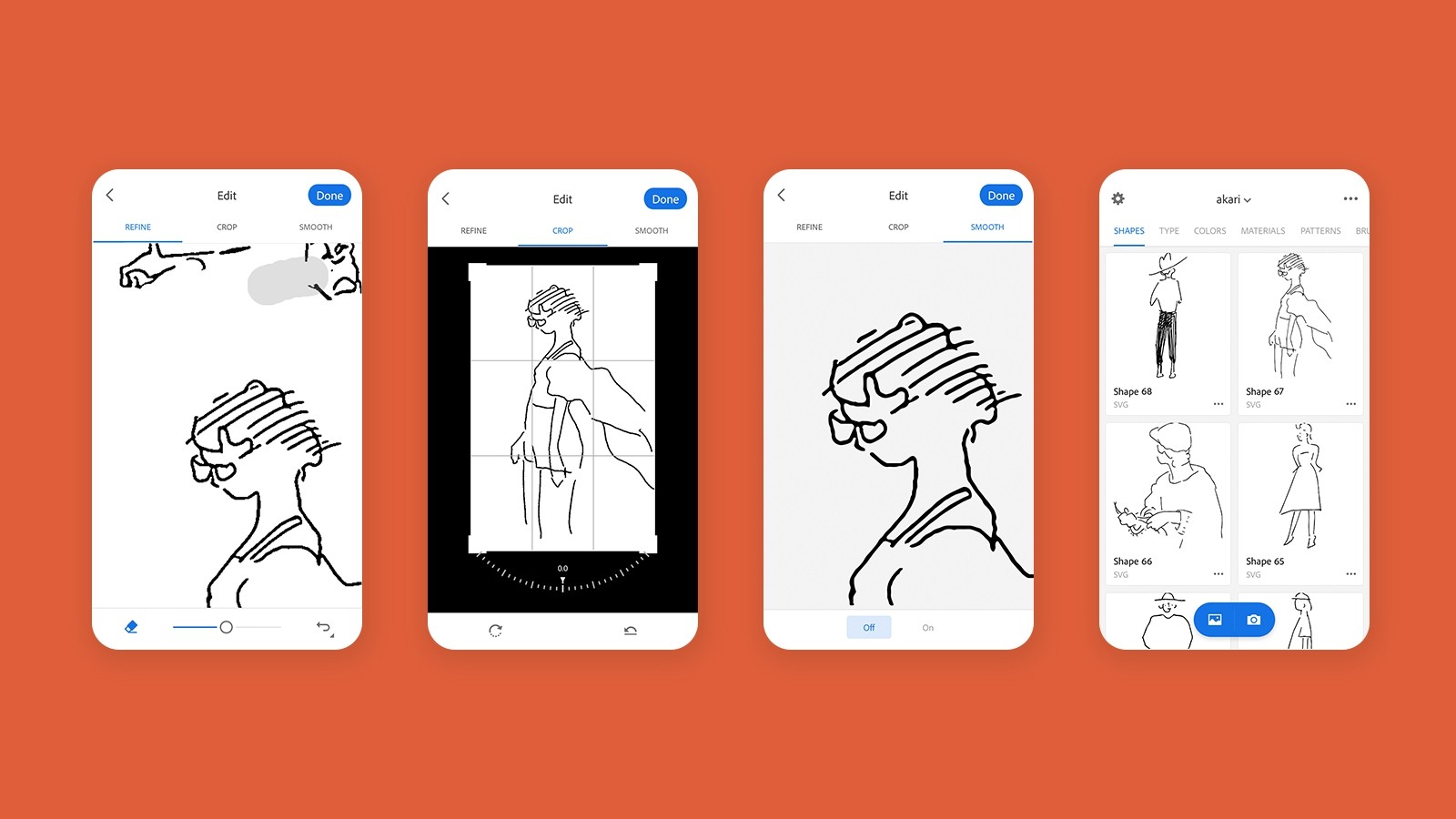
3. Adjust the refine, crop, smooth settings.
Save to Adobe CC Library.
Save to Adobe CC Library.
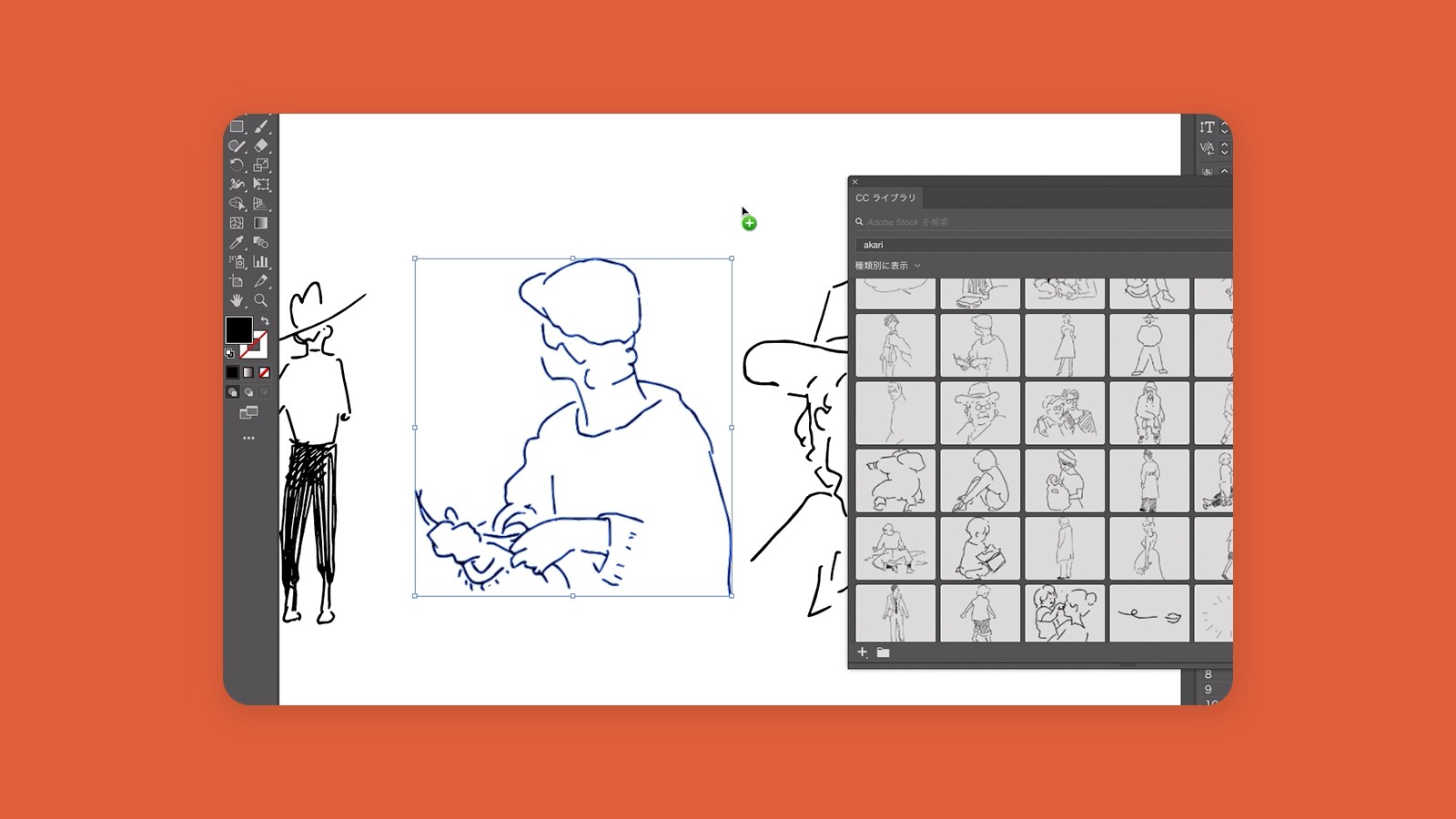
4. Drag & drop capture images
that can be used as shape data from the CC Library.
that can be used as shape data from the CC Library.